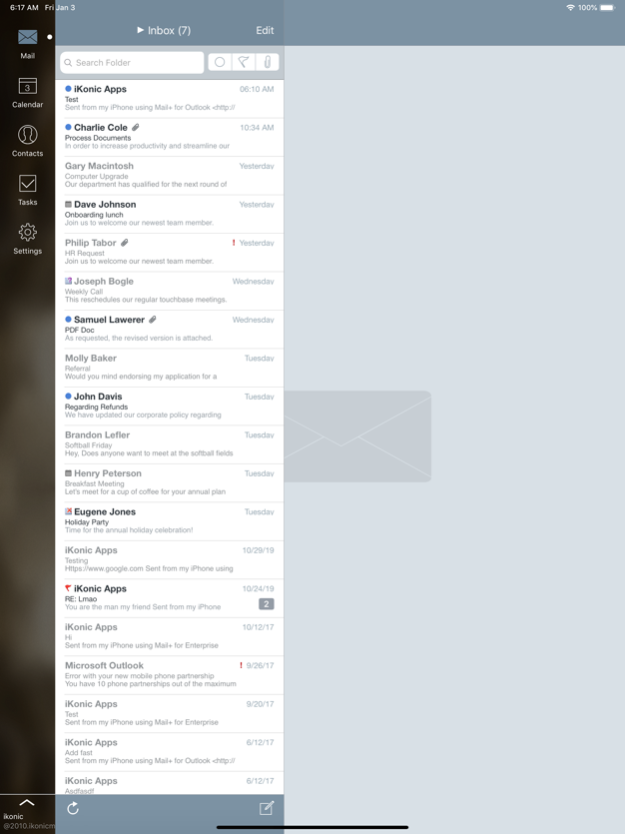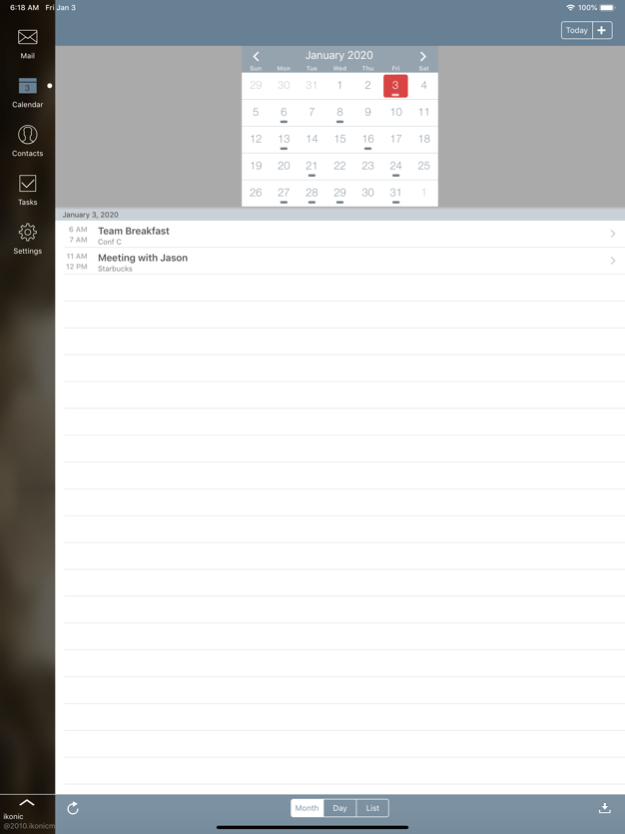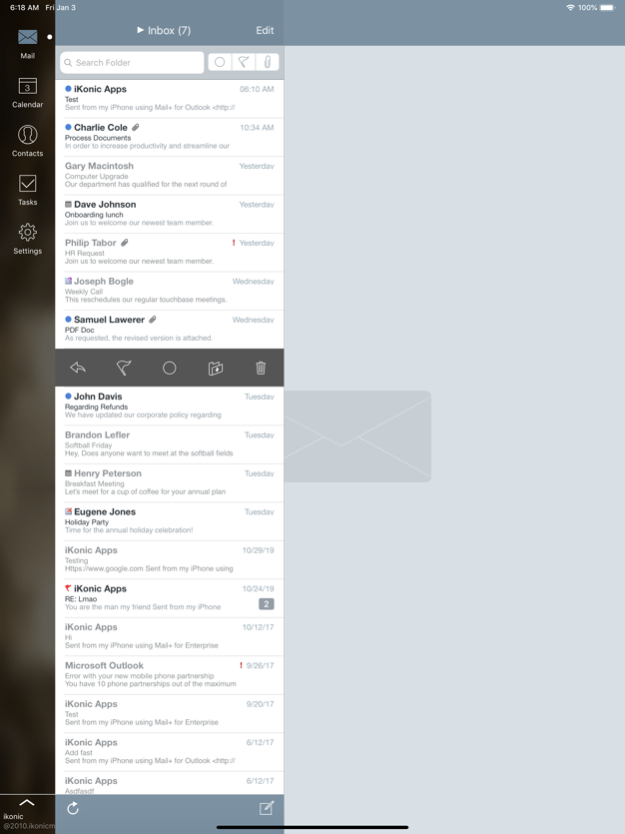Mail+ for Outlook 3.6.7
Continue to app
Paid Version
Publisher Description
########################################
- Securely access Outlook Email and Calendar
- #1 Outlook/Exchange Email App
- Top 5 business apps, peaked at 55 overall
########################################
Keep your work and personal email accounts separate. Access your work email with an all-in-one Outlook/Exchange solution with tools designed for mobile business users.
Read and compose Outlook emails and manage your calendar directly from any iOS device. No more using the web browser to access your Outlook account!
-Read and reply to all Outlook email (includes subfolders)
-Open and forward attachments
-Compatible with PDF, XLS, DOC, JPG files
-Exchange 2013, 2010, 2007, 2003, Office 365 business
- Rich HTML Text Editing
- Out of Office
- Scheduling Assistant
-View, create calendar events (and reminders)
-Search Exchange Global Address Book
-Access contact details (name, tile, phone)
-Landscape mode (great for iPad)
-User-friendly design with easy navigation
-Excellent customer support
-Signature feature available
-Passcode protection for extra security
-Secure login
-Multiple accounts
-Works on iPhone, iPad over 3G or WiFi
-Connect to Microsoft Exchange 2003, 2007, 2010
-Compatible with Microsoft Office 365, Gmail, Outlook.com, Yahoo, AOL
Connect with us!
http://www.mailplusapp.com
http://www.twitter.com/mailplusapp
http://www.mailplusapp.com/news
Outlook is a registered trademark of Microsoft Corporation. This application has been developed by a third party developer and is not endorsed, tested, or associated with Microsoft Corporation.
Jan 31, 2020
Version 3.6.7
• Optimized for all new devices
• Fix the most common crashes
• Added a setting to allow you to export your calendar to your local iOS calendar (Save Events to Local Calendar)
• Out of office settings now free for everyone
About Mail+ for Outlook
Mail+ for Outlook is a paid app for iOS published in the Office Suites & Tools list of apps, part of Business.
The company that develops Mail+ for Outlook is MAIL PLUS APP LLC. The latest version released by its developer is 3.6.7.
To install Mail+ for Outlook on your iOS device, just click the green Continue To App button above to start the installation process. The app is listed on our website since 2020-01-31 and was downloaded 56 times. We have already checked if the download link is safe, however for your own protection we recommend that you scan the downloaded app with your antivirus. Your antivirus may detect the Mail+ for Outlook as malware if the download link is broken.
How to install Mail+ for Outlook on your iOS device:
- Click on the Continue To App button on our website. This will redirect you to the App Store.
- Once the Mail+ for Outlook is shown in the iTunes listing of your iOS device, you can start its download and installation. Tap on the GET button to the right of the app to start downloading it.
- If you are not logged-in the iOS appstore app, you'll be prompted for your your Apple ID and/or password.
- After Mail+ for Outlook is downloaded, you'll see an INSTALL button to the right. Tap on it to start the actual installation of the iOS app.
- Once installation is finished you can tap on the OPEN button to start it. Its icon will also be added to your device home screen.